3 tips on working securely and safely with Kubernetes and operations
At Minna we take security very seriously, since we are working with critical financial data. In this post I will share some tips I used in my daily ops work.
Manage Credentials Safely
It’s important to use strong password, as well as not re-using passwords. The easiest way to do that is using a password manager.
Personally I would recommend Lastpass. There are many sources online regarding its design, with the most famous one being from Steve Gibson. You can also check their white-paper if interested. It’s free to use on all devices.
Use the Right Kubernetes Context
This is not an issue if you are riding the latest GitOps train and let CI/CD pipeline apply all the Kubernetes changes.
But if your are old-school like me :D, you will probably use kubectl apply a lot.
When you work with several Kubernetes (refer to as K8s below) clusters, there will be more than one kubectl config
context in your ~/.kube folder. And at any given time there is also a default config context in the shell session.
It’s very easy to apply a test K8s yaml file to a production environment if you are not careful. Here are few console
tools that may help you to avoid that.
kubectx
Github: https://github.com/ahmetb/kubectx

I would say this is a MUST if you are working with K8s clusters. It just made it so easy to switch between K8s context and namespaces. Honestly I don’t know why kubectl didn’t add a feature like this.
kube-ps1
Github: https://github.com/jonmosco/kube-ps1
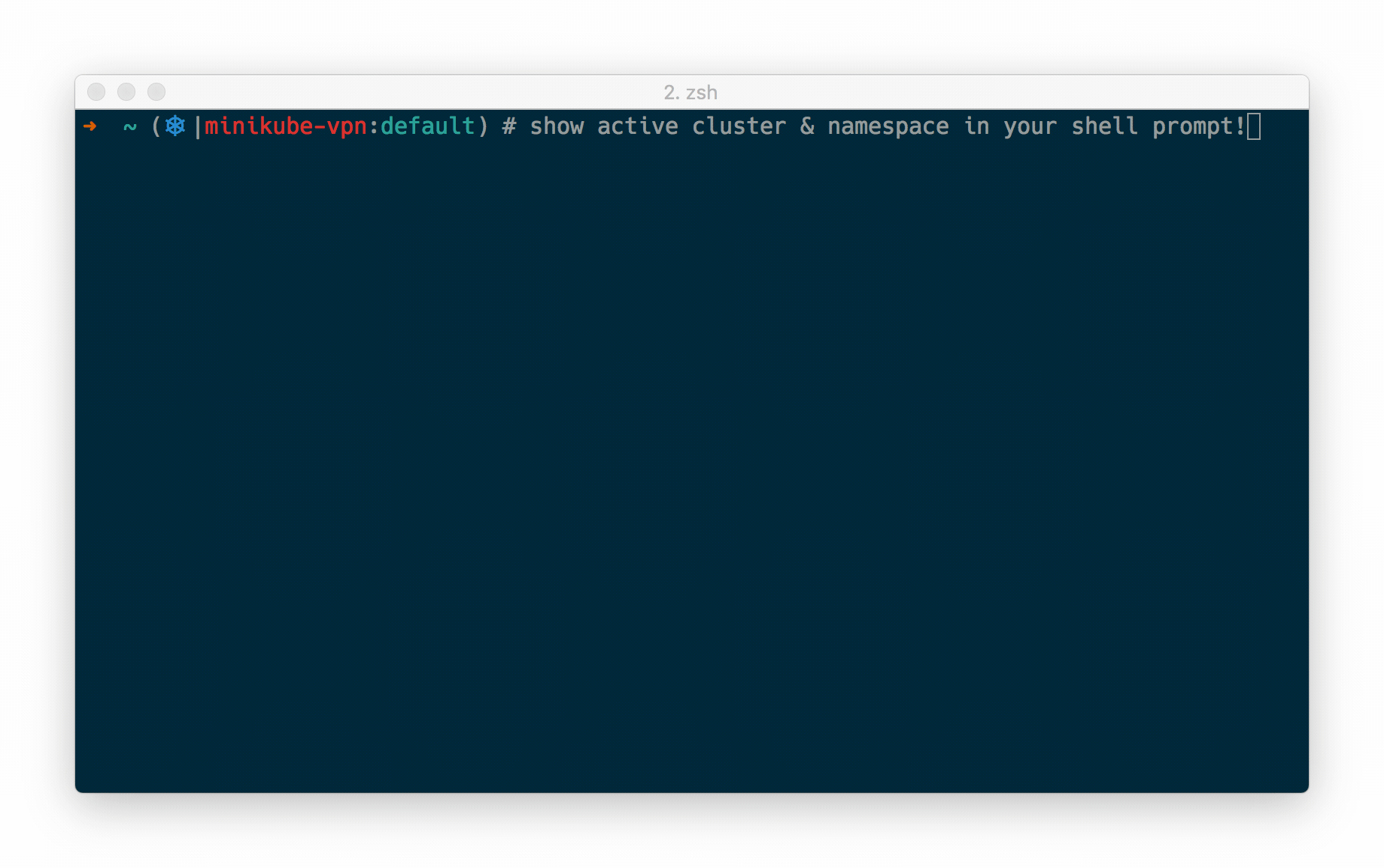
This plugin will show the current K8s context and namespace in your shell prompt and it supports zsh out of box. I removed it eventually because my prompt is just simply just too long. (git branch name, virtualenv…)
tmux-kube
 I am using this plugin from
https://github.com/sudermanjr/tmux-kube show K8s context and namespace in my tmux status bar. Unfortunately the
original repository is no longer exists:( I will re-upload my local version to github one day. But you should be able to
find many alternatives on Github.
I am using this plugin from
https://github.com/sudermanjr/tmux-kube show K8s context and namespace in my tmux status bar. Unfortunately the
original repository is no longer exists:( I will re-upload my local version to github one day. But you should be able to
find many alternatives on Github.
Here is the left status for my Tmux if you are interested.
set -g status-left '#[fg=colour232,bg=colour39,nobold] #S #[fg=colour39,bg=colour245,nobold]#[fg=colour233,bg=colour245] #(whoami) #[fg=colour245,bg=colour240] #I:#P #[fg=colour240,bg=colour235] k8s:#[fg=colour69,bg=colour235,nobold]#{kube_cluster}#[fg=colour240,bg=colour235]:#[fg=colour11,bg=colour235]#{kube_namespace} #[fg=colour235,bg=colour233,nobold]'
Always use “–context” parameter
 Even with all those visual indicators, I have made mistake once or twice so that configurations were applied to the
wrong clusters. So decided to only set K8s context to a test cluster and always use
Even with all those visual indicators, I have made mistake once or twice so that configurations were applied to the
wrong clusters. So decided to only set K8s context to a test cluster and always use --context parameter to specify the
target cluster when I apply yaml files. It’s actually not that bad if you have kubectl auto-complete and have a good
tool to repeat history command. (I recommend https://github.com/junegunn/fzf)
Hide Secrets in Command Line History
Sometimes I want to execute a command that contains a secret (like connect to a MongoDB instance), then I don’t want to save it in my command history. There is a handy environment variable for that in BASH:
# Skip saving to history if a commad starts with a space
export HISTCONTROL=ignorespace
But sometimes I forgot about it and accidentally let secrets gets into the history. Then I will have to remove it manually.
In BASH it’s quite easy, you just need to run history -d {history id} to remove the command from the history.
In ZShelll it seems a bit quarky since they use fc for history. In thoery one could just open $HISTFILE file and
remove the history in there, then do a fc -W to apply it. Just it never worked for me. Although looks like it’s fixed
in the current version (https://github.com/robbyrussell/oh-my-zsh/issues/739), I haven’t got time to verify it yet.
Final Thoughts
And finally, a system is only as secure as its weakest points. So don’t forget to share knowledge and tips with your colleagues:)